How I can Make these corners more darker:
can someone help me?
add a color correction inside of lighting and mess with it.
I tried but not works, I’m trying to make the edge more … intense?
like this image of BATIM:

Just add fog via the Lighting Service!
There’s a light in the middle of that. Just experiment with lighting
the light I solved with future technology, is not a trouble
I know the dark edges are visible with high quality graphics but I want them to be bigger
maybe use a surfacebox, but that kinda makes a cartoony style?
just a question, what is a surfacebox??
You can’t. Ambient occlusion can’t be adjusted. I believe certain lighting modes have more or less ambient occlusion, though.
Sorry I meant an SelectionBox!
oh, thanks, i searched for surfacebox and i didn’t found anything, so i was confused lol
You can try making the walls slightly darker
You can change your lighting to Future, but I’m not sure if you prefer having higher performance
Change the lighting ambient to a darker colour.
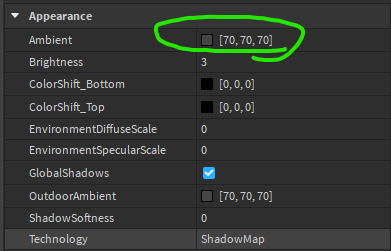
this works, thanks you on darks edges
This topic was automatically closed 14 days after the last reply. New replies are no longer allowed.